Wootware Wootbook Ultra II
General Impressions
Build Quality
Despite the light weight nature (for a gaming notebook) of the WootBook Ultra II, it is built from quality materials. The chassis and LCD cover are made out of aluminium. It’s smooth to the touch without being slippery thanks to the abrasive blasting. Despite the tough exterior, I’d caution one against placing anything on the notebook as it can scratch easily. It’s a finger print magnet as is, but these can be easily wiped off. Scratches on the other hand will stand out, so do exercise care when handling.
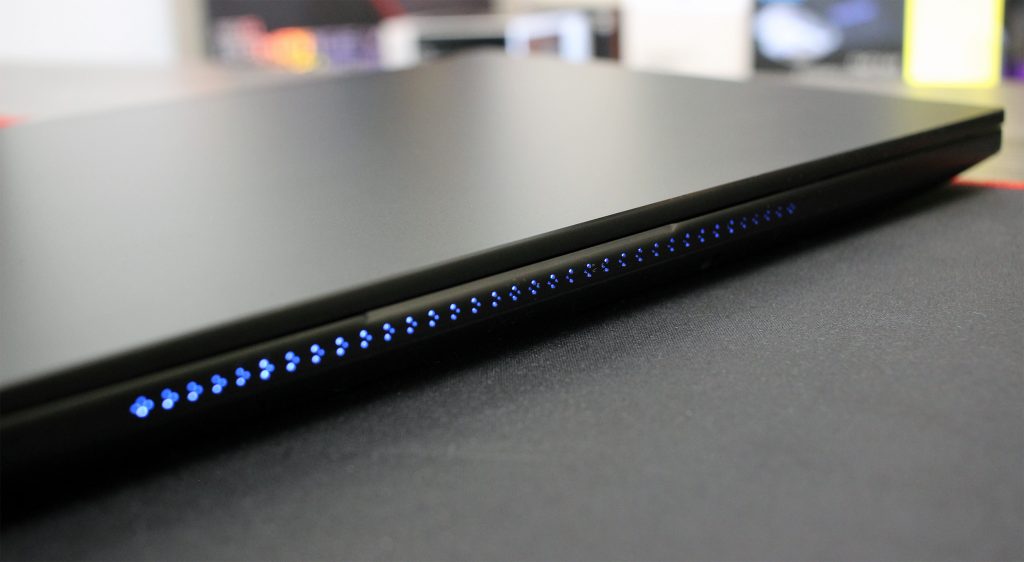
The LCD panel on the WootBook Ultra II as per specification a 15.6” IPS unit. I’m not sure who makes the panel, but suffice to say it’s in one word – excellent. Vibrant colours, deep blacks and large viewing angles are the order of the day. Most of all, the 240Hz refresh rate is bound to draw competitive and casual gamers alike. With such a high refresh rate, there is little to no need for frame pacing technologies as there’s simply no tearing no matter the frame rate. Playing games on this display no matter the performance is butter smooth and possibly the most appealing aspect of this notebook for me. I’ve yet to come across a better display in any gaming notebook.

Given the hardware specifications and the dimensions, it isn’t surprising the Ultra II has so many air vents. On every side barring the front there are breathing holes. Reversing the notebook reveals even more air vents. With the CPU and GPU rated for up to 165 Watts combined, it was always going to need to move a lot or air. This one is not for using on your lap, stick strictly to flat surfaces and you shouldn’t have any heat issues. I have to say though, I would be weary specifying anything higher than the RTX 2070 Super for this form factor. Not only is it not necessary (FHD screen), but an RTX 2080 would likely overwhelm the cooling solution which does an admirable job with the installed GeForce RTX 2060.
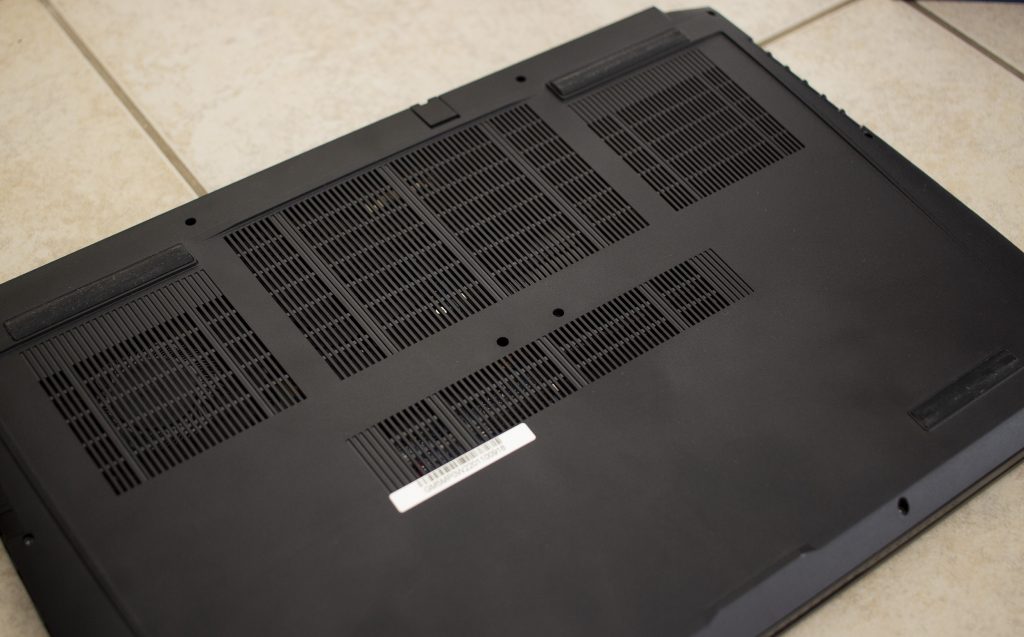
Overall this a well built machine. Gaining access to the user serviceable parts (DRAM and M.2 storage only) is easy enough. 11 screws in total hold it together and you’ll need to undo these before performing any upgrades to your specific unit.





