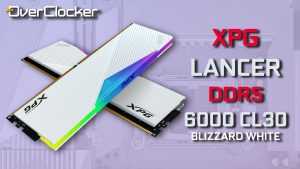GIGABYTE AERO 15 CLASSIC-XA Review
Testing Methodology
The GIGABYTE AERO 15 CLASSIC-XA performance was tested out of the box with AC testing done on the Smartmanager High performance profile. On battery power we used the Smartmanager Balanced profile, as Smartmanager Power saver offers too little power to seriously consider gaming. While it is possible, frame rates are consistently too low and you’ll not enjoy the experience at all.For this reason we did not run benchmarks using the Power saver profile. However, if you’re playing older games such as CS:GO you might want to give it a try.
Windows 10 Pro Build 1809 was used, along with all the latest drivers at the time including NVIDIA’s 430.39 display drivers. V-Sync was disabled for all tests, and the screen was run at 240 Hz. The laptop was restarted between each test, and tests were run three times consecutively with the highest and lowest scores being discarded and the remaining score being used as the result.
On AC power the CPU boosts all the way up to 4.5 GHz (4.0 GHz on all six cores) and the GPU to 1,215 MHz and peaking at 1,305 MHz. On battery power, the CPU is limited to 2.0 GHz with the GPU reaching 570 MHz and peaking at 675 MHz. Additionally, the laptop ran near-silently on the Balanced profile.
Microsoft Azure AI
Azure AI is an application that runs in the background and adjusts the performance of the laptop dynamically depending on the application running. It uses deep learning to figure out what’s best for each application, so takes a while to train.
While skeptical at first, it does actually make a difference to the performance of the laptop. We reached out to Gigabyte for an explanation, but unfortunately couldn’t get one. Our best guess is that it dynamically adjusts power and temperature targets for the various hardware in the laptop.
Azure AI is part of the out-the-box experience and actually increases performance. Consequently, we left it enabled for all testing. If you find it doesn’t work for you it can be easily disabled from startup through Task Manager.