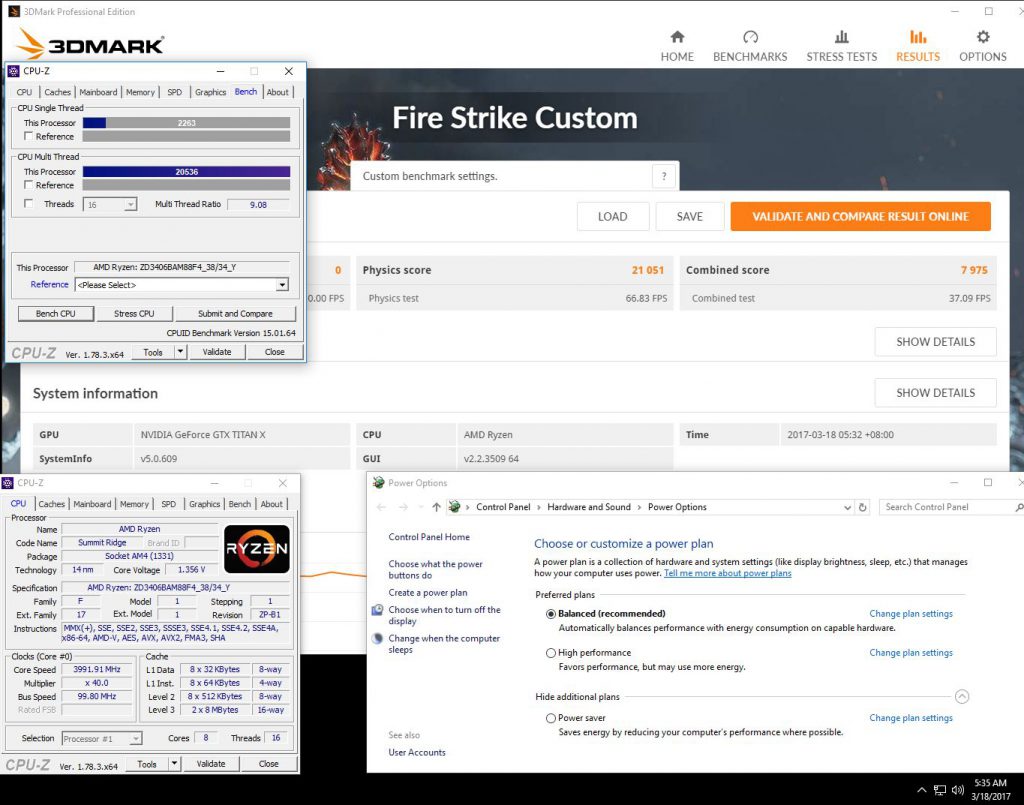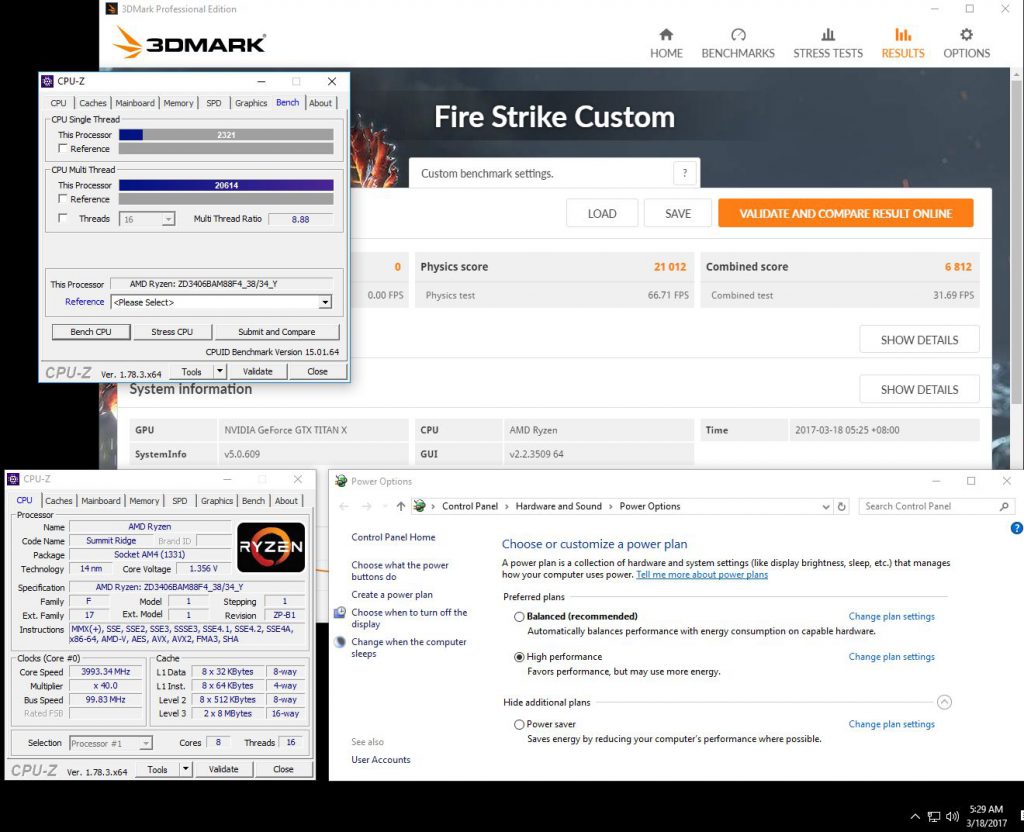How the Windows High Performance mode may be limiting Ryzen performance
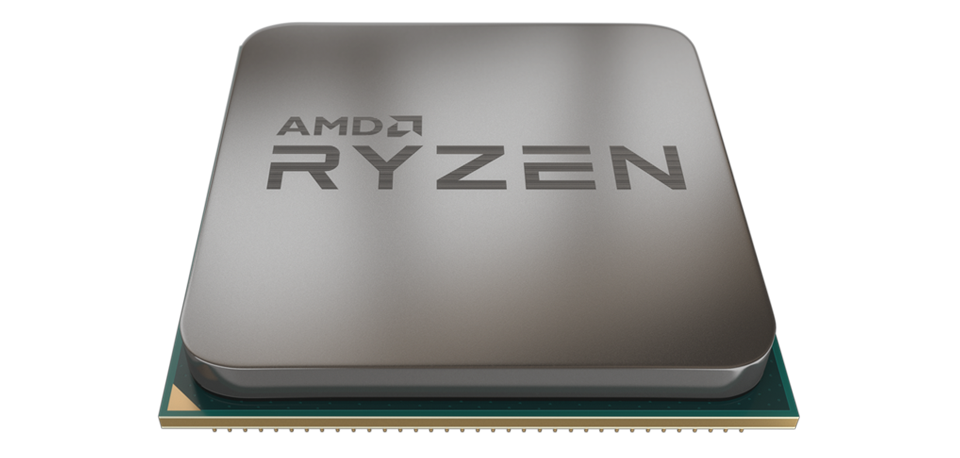
Below are two screenshots from the same computer, taken minutes apart.
There is plenty of useful information here as to why Ryzen performance has a lot more to it than just clock frequency. I’d wager that the inconsistent or sometimes unexpected performance gains/losses in performance are to a degree power related and of course memory as well tuning as well. For now, let’s just look at a simple windows setting.
The advice has been to make sure that Windows is operating in “high performance” mode. Of course as one naturally would when dealing with an INTEL system for example. This gives the best performance for the most part.
However, dealing with AMD’s AM4 platform shows that this setting or advise can have the opposite effect on performance.
The screenshots herein illustrate why this is not easy to pick up and it is of course – counter intuitive. For the sake of illustrating this in a simpler manner, we have to use a synthetic benchmark; even though many games behave in this manner as well.
FutureMark’s 3DMark FireStrike benchmark is great for illustrating this. In the screenshots you can see the Physics and Combined scores in both high performance and balanced performance modes. The important score here is the Combined score, not the physics. It may seem to have little meaning, but that combined score is what’s most important. It represents the problem with using this high performance mode.
What complicates or obfuscates this, if you’re not particularly tracking this value is that benchmarks such as CPU-Z (At least the built-in benchmark), indicate that indeed “high performance mode” is offering slightly improved figures. The numbers are close, but if you’re testing with CPU-Z or any such program, it would be proof positive to you that you’ve indeed gained some performance via this “high performance” mode. The 3DMark FireStrike score is too close to call and even though it is marginally lower, so you’d not look at that number with any suspicion. It’s within the tolerable margin.
As you can see, it is only when you examine the Combined score that the massive difference between the two windows power modes is noticeable. We are talking over one thousand points, which is rather meaningful in this benchmark.
Game performance also seems to track this Combined score rather than any purely synthetic CPU test, such as Cinebench, CPU-Zs built in benchmark etc. They are not reporting the performance gains incorrectly from switching to high power mode, but perhaps the load isn’t the right mix between GPU and CPU workloads to present games. As such, using windows in this power mode may lower overall system performance in games.