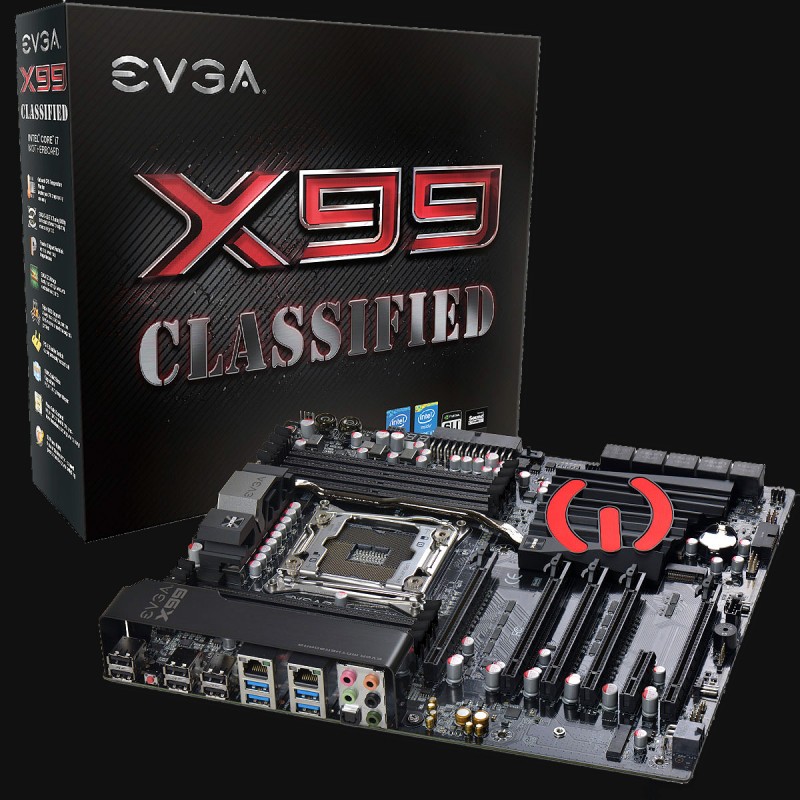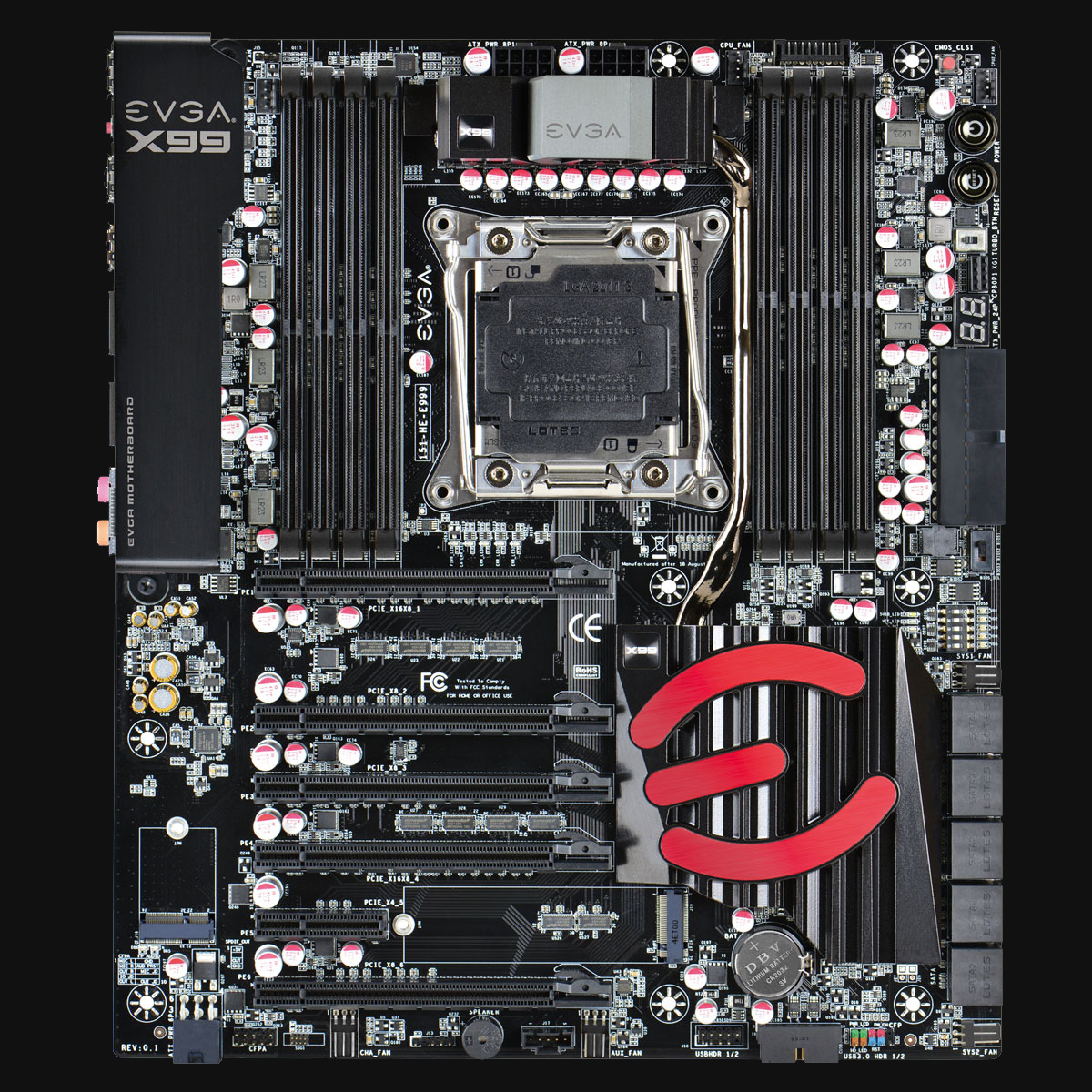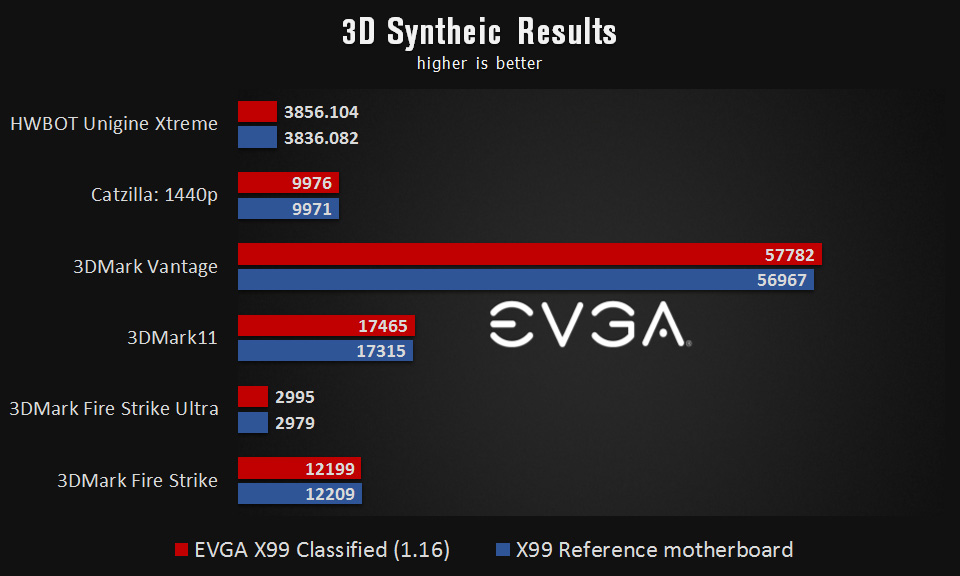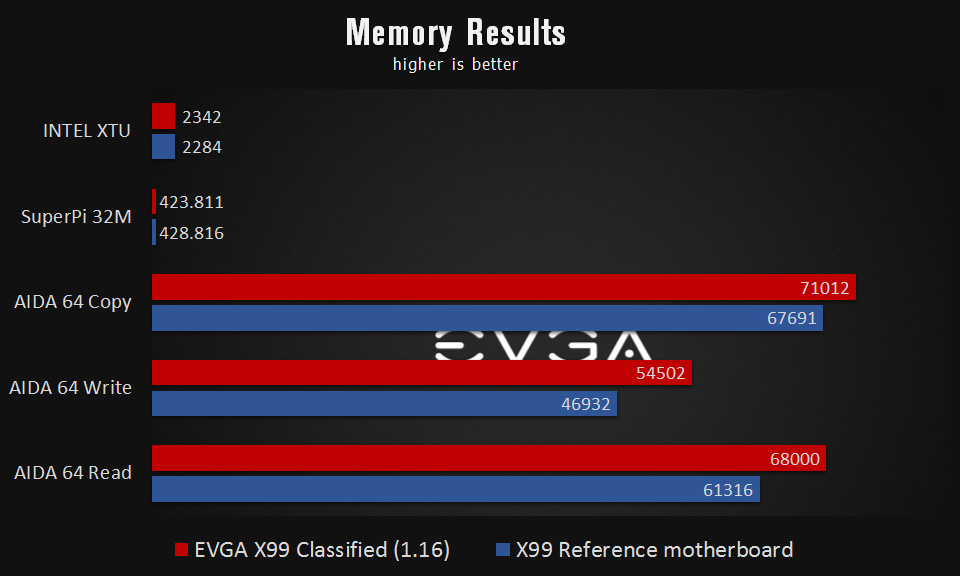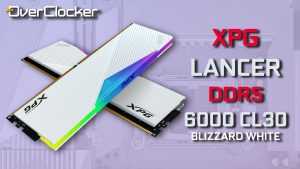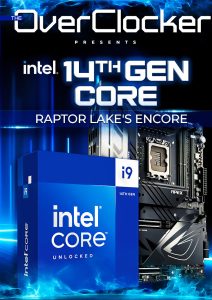EVGA X99 CLASSIFIED
EVGA X99 CLASSIFIED
EVGA is no stranger to high end motherboard and graphics cards. In fact the firm seems to have a better time making high end gear than mid-range or low end products. For the most part one finds that at the echelon of any platform or generation of products, EVGA is right there in the battle mixing it up with the best of them. With the X99 platform, EVGA has once again managed to produce its best motherboards to date. Mind you, the X79 Dark was a solid board, offering performance and overclocking capabilities that were absent on all but the ASUS range of products. Unfortunately that motherboard had a fairly long development period and the time frame of its release meant potential buyers were looking towards the impending X99 platform. Should you be one of these individuals, you’ll be pleased to know that the equivalent EVGA offering in X99 guise is here. All of which EVGA has learned from the X79 Dark, has been poured into this motherboard and it shows. Right of the bat it had no major issues and even though memory compatibility was rather flaky with high speed CORSAIR memory, it was soon resolved. As it stands, the motherboard is by and large refined and believe it or not has had an easier time when it comes to compatibility than many competing boards. It is perhaps evidence of just how far EVGA has come since the P67 days when the motherboards were certainly nothing that warranted writing about. From that position to fine examples like the X99 Classified, there’s a world of difference not only in how the boards are designed, but in how the UEFI comes together and the features work to make a compelling product.Without further delay let’s get into the EVGA motherboard and find out what makes it tick.
SPECIFICATIONS
CPU Support: INTEL Socket 2011-v3
Memory Support: 8x 288-pin DDR4 (128GiB maximum)
Expansion Slots: 5x PCIe 3.0 x16 | 1x PCIe x4
Storage Support: 10x SATA 6GBps
M.2: Yes (Slot-M)
Audio Controller: Creative Sound Core 3D (CA0132)
LAN: 2x INTEL Gigabit LAN (I210/I217)
USB Support: 4x USB 3.0 | 6 x USB 2.0 (+ 2x USB 3.0 | 2x USB 2.0 Headers)
Form Factor: E-ATX (263.52mm x 304.8mm)
Fan Headers: 6
Multi-GPU Support: Yes 4/3-way NVIDIA SLI
Of course being an EVGA product there’s no crossfire support, thus you should not even consider this motherboard if you’re partial in your hardware to AMD. A real pity because with so many PCI-Express slots, each with the ability to run at a full 16 lanes, there’s some great performance to be had with multi-GPU configurations. Regardless, this is clearly a high end motherboard and the specification speaks to that. EVGA also goes as far as including a secondary M.2 slot (Type E) for use with other PCI express devices (except for storage). We’ve not come across any material use for this feature, but it doesn’t hurt that it’s there. This motherboard is said to support 128GiB of memory, but we’ve not been able to confirm that ourselves in testing as we simply do not have such high density modules at our disposal. Suffice to say, there’s no reason why the motherboard should not be able to do this especially with the more moderate frequencies of 2133 or 2400MHz. If you put that together with the 10 SATA 6Gbps ports. One is easily able to build a powerful workstation using the Classified. It may be targeted in many ways to overclockers and power users, but there are situations where those seeking to build machines for rendering or other resource intensive work will find that the X99 Classified is precisely the motherboard they need, especially when you consider that any other motherboard with this kind of connectivity and support costs more (Think the ASUS X99 WS board for instance or the ASRock X99 Extreme-11). Kudos to EVGA for packing so much capacity and managing to keep it from going over the $400 mark. It is in light of this and some other aspects of the board that we are able to overlook some short comings which we will get to later on.
AESTHTICS, DESIGN and FUNCTION
With EVGA motherboards, it’s either you’ll like the look or you won’t. There really isn’t a middle ground. For all intents and purposes it is an understated design and that has been the ethos for years. There are minor accents of red (the giant ‘E” on the Southbridge in case you missed it) but for the most part it is just black and brown. It doesn’t speak to one in any shape way or form, but it is palatable in that rather than overdoing it with numerous colours and lights. EVGA has chosen to keep it simple and perhaps to their benefit is able to appeal to a wider audience as a result. Even within the minimalistic design language, one still believes EVGA could have spent some time designing ever more pleasing heat sinks and their rear panel shroud, but as it stands it’s not unsightly. It is simply uninspiring, but acceptable. That aside, there are some annoying aspects about this board which are likely an oversight on the behalf of those tasked with laying it out. For instance, the DRAM latches used are the common butterfly type on both ends of the sockets. That in itself isn’t a problem, however, because the primary PCI-Express slot is located extraordinarily close to the DIMMs and CPU socket, it causes interference. If you have memory installed along with a high end air cooler (think of the Noctua NH-D14/D15 for instance) and a graphics card in the first slot. It will be near impossible for you to remove memory from the system. You’ll first have to remove your GPU and only then will you have access to the memory latches. In the case of the larger CPU coolers like the NH-D15 you may even have to remove the CPU cooler, because you can’t even reach the PCI-Express release latch. Thus, a simple process of just swapping out memory may end up being a headache that requires uninstalling several components that would otherwise not be affected if the space was utilized a little better.
So before building this motherboard into a case, you should be mindful of such and make sure you’ve tested your memory thoroughly outside your chassis before completing the build. Failure to do so could lead to frustration later. Other than this single issues there’s not much to dislike. Some will take unkindly to the USB 3.0 header which, like the ATX connector is parallel to the board, but for some reason is facing south of the board. For the neat freaks this can complicate cable management or at least uniformity, but this isn’t as pressing as the DRAM latch issue. The six fan headers are just enough to get by. More would be appreciated, but six is what we would consider the bare minimum on high end motherboards and EVGA has provided exactly that. As you ca clearly see and as stipulated in the specs, the board features two Gigabit LAN ports. These are both from INTEL, but they do not support teaming. EVGA has never used the Killer NIC on any of their boards and it is no different here. Why the decision to stick with INTEL only is beyond one’s ken, but we’ve thus far there’s been no reputable advantage shown in using the KILLER NIC on any system. Perhaps it is time other vendors re-considered their reliance on this supposed Gaming network adapter.
Audio is again taken care of by a Creative Labs CODEC in the CA0132. It is by and large better than the ALC1150 you find on so many motherboards and EVGA has too, gone with Nichicon Gold capacitors to complete their audio solution. There’s no headphone amplifier which is a pity, but there was no issue with volume levels while playing games or listening to music. It’s a straightforward solution that can be tailored to your tastes mostly because of the comprehensive software that Creative grants users of this CODEC. The signal clarity isn’t at the level where it is compatible in numbers to that which ASUS provides via the latest SupremeFX solutions or what GIGABYTE will deliver via their Sound Core 3D driven audio solutions. However it must be said that, these differences are academic for the most part and the audio signature as delivered by the EVGA board is certainly noteworthy, once again beating out the vast majority of solutions that have plenty of electrical circuitry to complement what is otherwise an inferior CODEC by comparison. As such, in the order of on-board audio solutions, the EVGA Classified ranks right up there in the top three. For those who are coming from lesser audio solutions or were contemplating a discreet audio card, an upgrade to this board may potentially stay that need.
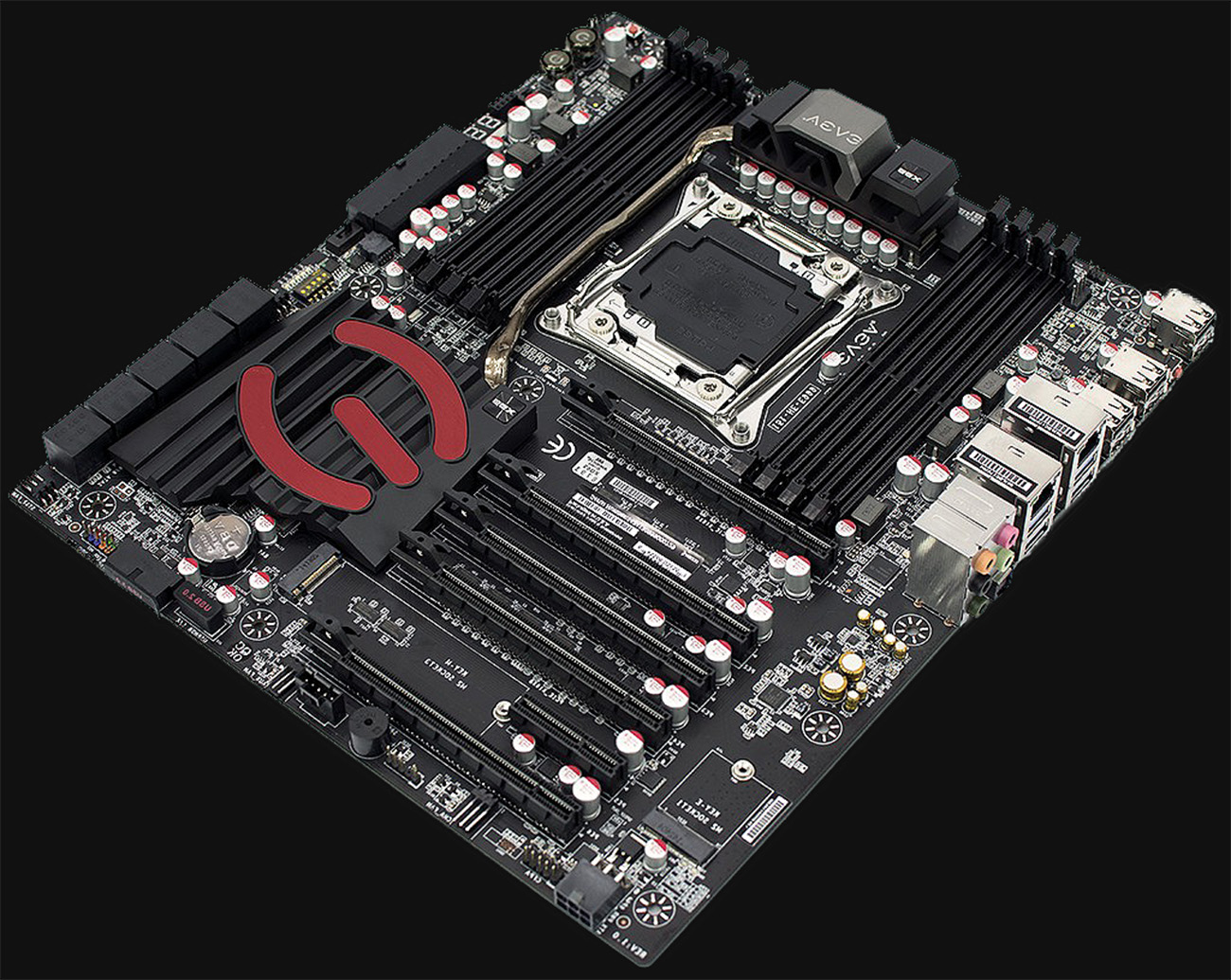 As with virtually all aspects of this board, simplicity is what it comes down to. The UEFI interface speaks to this as well, with clear, concise screens that have obvious and simple settings. Be it you’ve used an EVGA motherboard or not, it is without question the simplest UEFI to deal with on any motherboard on the market. In some ways it is almost too simplistic, especially when it comes to the memory settings where there’s no adjusting RTL/IOL at all. While we are on the subject of memory, again as with the previous boards we find that EVGA has a wildly unfamiliar naming convention for the various settings. They are for the most part completely foreign and it is only through familiarity with actual SPD/XMP values that you may know what setting are being adjusting. For instance, tRFC is usually going to be in the 350~475 range depending on the memory you have. As such you can easily tune that to setting which you know your memory and CPU IMC can tolerate. If not for that, you’d not know what it was you were tuning. This isn’t the first time one sees this on an EVGA motherboard and it has made its way to the X99 Classified as well, which is rather unfortunate. Again, this won’t be a major issue for most people but given that the settings are there already. It would be a welcome change to have them echo something that remotely resembles what other vendors have or what INTEL has. Short of that, there’s really nothing to complain about with the UEFI. It just works and at all times gives you all the information you require for any particular purpose. It is by our count a rock solid interface that should be kept going forward. Barring the DRAM settings, this is a wonderful UEFI and certainly one that other vendors could learn from in regards to simplicity and accessibility.
As with virtually all aspects of this board, simplicity is what it comes down to. The UEFI interface speaks to this as well, with clear, concise screens that have obvious and simple settings. Be it you’ve used an EVGA motherboard or not, it is without question the simplest UEFI to deal with on any motherboard on the market. In some ways it is almost too simplistic, especially when it comes to the memory settings where there’s no adjusting RTL/IOL at all. While we are on the subject of memory, again as with the previous boards we find that EVGA has a wildly unfamiliar naming convention for the various settings. They are for the most part completely foreign and it is only through familiarity with actual SPD/XMP values that you may know what setting are being adjusting. For instance, tRFC is usually going to be in the 350~475 range depending on the memory you have. As such you can easily tune that to setting which you know your memory and CPU IMC can tolerate. If not for that, you’d not know what it was you were tuning. This isn’t the first time one sees this on an EVGA motherboard and it has made its way to the X99 Classified as well, which is rather unfortunate. Again, this won’t be a major issue for most people but given that the settings are there already. It would be a welcome change to have them echo something that remotely resembles what other vendors have or what INTEL has. Short of that, there’s really nothing to complain about with the UEFI. It just works and at all times gives you all the information you require for any particular purpose. It is by our count a rock solid interface that should be kept going forward. Barring the DRAM settings, this is a wonderful UEFI and certainly one that other vendors could learn from in regards to simplicity and accessibility.
Test Configuration
• INTEL Core i7 5960X @ 4,500MHz
• G.Skill RipJaws F4 @ 2800 C16 @ 3200MHz
• EVGA GTX 780Ti Classified K|NGP|N Edition
• Samsung XP 941 512GB SSD
• CORSAIR AX1500i PSU
• Windows 8 64-Bit
• Firmware 1.16
As usual we test all components on a regular Windows 8.1 64-bit install. It is more representative of the normal user experience than a stripped down; highly efficient installation would be for competitive overclocking.
Overclocking and Performance
Performance for the EVGA board is as good as you’d expect. Short of the ability to overclock the UNCORE frequency past 3,500MHz, there’s not much between the X99 Classified and a host of other motherboards on the market. What is missing at present is XMP support, or any other kind of support for that matter for memory speeds above 3200MHz. With BIOS updates this should be resolved but at the time of writing it’s not really feasible to use memory kits above the 3200MHz range, which is a pity as this board could benefit greatly from further memory overclocking development. With that said, the Classified will be mainly used for the GPU intensive tasks, as shown by the resident overclocker at EVGA. When you look at the FireStrike results, the UNCORE frequency and memory clock to some a large degree do not matter as much as it would say in SuperPi 32M, XTU or any such memory sensitive benchmark. Yes there’s a case to be made for 3DMark 11’s Physics scores and 3DMark Vantage, but these are old benchmarks and again. If we look at the benchmarks that EVGA prides itself in leading or at least holding the World Record in, they are entirely GPU bound. As such, it would serve little to no purpose, in the real sense for EVGA to invest in improved memory frequency support or updating their motherboards via the now common OC-Socket.
For those of you who care about this kind of thing and are looking for efficiency across the entire range, this board may not be for you as it just won’t allow you to be competitive in these scenarios or in single card GPU benchmarks (barring the latest 3DMark) which tend to rely on the CPU and the memory sub-system. With that said, you’d have to be north side of 5GHz for that to even matter as with liquid cooling or regular air cooling and appropriate frequencies, there’s simply not going to be a meaningful difference between this motherboard and its competitors. For gaming it is even less so, because there’s absolutely no difference at all in performance, that isn’t within the tiniest margin of error. As far as performance goes it delivers. Despite not having undergone a re-issue via the OC-Socket, this board was fairly stable from the beginning.
Conclusion
The EVGA X99 Classified continues to improve on the previous motherboards. The changes are slight (outside of the platform changes) but do make for an overall better product. At present it may not have the OC-Socket which has made its way to some competitor boards, but for most users this is not going to matter at all, as the benefits in real-world applications barring competitive benchmarks and synthetic testing is negligible. For gaming and serious work loads, this board delivers in droves. It is one of the few boards that will take ten SATA drives, four GPUs and 128GiB of memory in a single system without batting an eye. If there ever was a motherboard from EVGA made specifically for power-users (not counting the SR-2) it would have to be the X99 Classified. This is a sure winner.