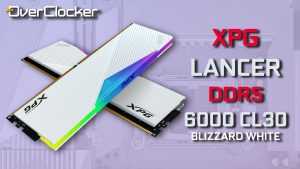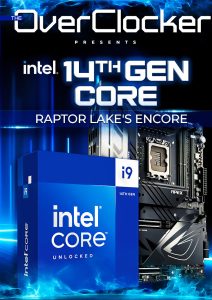Corsair iCUE 465X RGB Review
Features
Construction quality, finish and general impressions
Steel, plastics and glass are the order of the day, like many a chassis. The difference is that all the materials barring the glass panels are clearly for budget to mid-tier cases. There’s a particular finish to the panels that makes the price point apparent. Despite this, the materials finish isn’t offensive by any means, but clearly not top tier as expected.

With the Crystal Series 680X. I stated that you would eventually be purchasing additional Corsair hardware to make the most out of the case. This holds true for the iCUE 465X RGB as well. Besides the additional LL120 RGB fan you need, you may also consider a more advanced fan controller.
Aesthetically the case case is what you make of it. The three fans behind a glass panel are a great start and help make the case look a lot more exciting than it otherwise would be. With competent cable and RGB lighting management (as skill I do not posses), one can make this chassis look quite remarkable.

Access to the iCUE 465X RGB insides
Working with a mid-tower case is almost always going to present more challenges than a larger case would. The space where you’d hide all your cables is tiny, and could present a real challenge. Either you’ will end up with a convex panel (cables pushing against the panel) or you spend ages meticulously routing cables in an attempt to make the most out of the space.
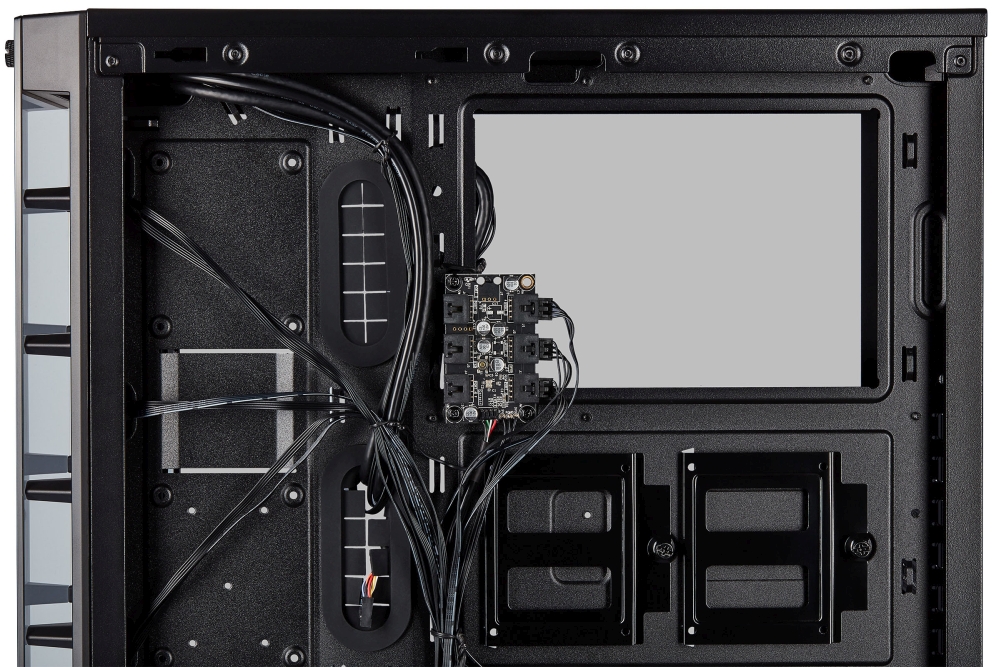
On the component side, space is certainly workable with one or two radiators depending on placement. The top of the chassis is shallow, which means even though a 240mm radiator fits in theory, in practice it’s a tight squeeze. The motherboard is likely to interfere with fans, which means’ this space is almost exclusively for just fans or radiators with low profile fans.

This space is too small for any sort of radiator that Corsair sells, best use this space for additional exhaust fans.
You are here: Page 3 – Features