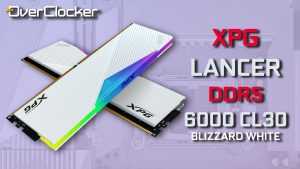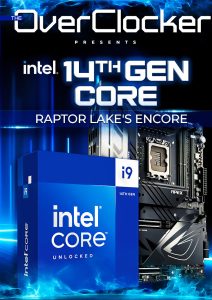Cooler Master MM710 Gaming Mouse Review
Physical Characteristics
The mouse has a tiny body, and almost feels like a notebook mouse at first. This might pose an issue to users with large hands who prefer a palm grip. I use a claw grip, so the size wasn’t an issue at all. As flimsy as it feels, the shell is actually incredibly strong. Cooler Master has claimed that one can stand on the mouse. However, as we only had one sample, I was hesitant to try this myself. I am quite happy to take their word for it, as the shell refused to flex no matter how hard I squeezed it.

The honeycomb mesh design means that there is minimal contact with your hand, keeping your hand less sweaty. This is extended to the primary buttons, which each have seven holes. The entire shell and primary buttons have a matte finish, while the DPI selector and thumb buttons are glossy. This will naturally be different on the versions with a glossy finish.

The mouse wheel sits in the usual place and has very well defined steps. This allows for accurate scrolling or weapon switching, and accidentally scrolling (or scrolling too far) is kept to an absolute minimum.

The 1.8m cable is one of the softest we’ve seen, feeling more like a shoelace than a cable. It is so soft, in fact, that even the low 53 grams of the mouse doesn’t get moved around by it. On the USB connector end is a ferrite core to reduce interference. The plastic inside the USB connector is purple, a touch we’ve grown accustomed to with Cooler Master.

The mouse forgoes any kind of lighting in order to keep weight to the absolute minimum. As lighting doesn’t add anything to the functionality of a mouse, no points are deducted for this.