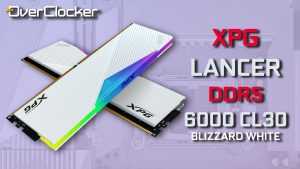T-Dagger T-TGM303 Major Gaming Mouse Review
The Feel of the Mouse
Once your hand is on the mouse you will find it very comfortable thanks to the contours for all five digits. The shell of the mouse has a matte plastic finish, with the thumb, trigger and DPI adjustment buttons having a rubberized finish to them. The thumb buttons are arranged in a sort of rotated C pattern, where the opening of the C would be facing down. The forward three buttons are easily reached, but the remaining two are very far back and require you to adjust the grip on the mouse in order to be reached. The trigger button is placed at the top left corner of the left click button, and is a sort of cheat button. It activates a triple click with a single press of the button, allowing for controlled burst fire in FPS games. It is worth noting, however, that such buttons are usually banned from eSports and you would therefore not be able to use the MAJOR in a competition.
Next up is the adjustable DPI, which is controlled by the two buttons below the scroll wheel. Each press doubles or halves the DPI, which is indicated by four green LEDs just to the right of the buttons. The don’t light up progressively as with most mice, but rather individually. Only the bottom light being illuminated means you’re running the lowest DPI, only the second from the bottom means second lowest, and so on. The one exception to this is the highest DPI, where all four are illuminated. One thing which might be an annoyance to some is that the DPI doesn’t wrap around, meaning that once you’re at the lowest DPI the lower DPI button doesn’t do anything, and likewise with the highest DPI. I found this was actually not the worst idea, as I could simply mash the DPI up/down button without worrying about overshooting to the highest DPI when trying to select the lowest.
One problem with the mouse is that the surface, while matte, is still quite slippery. Not slippery in the glossy sense, but rather the contours are such that you cannot comfortably squeeze the mouse without losing grip on the right side. This actually goes away with extended gaming sessions, as the sweat from your hand improves your grip. It’s an unusual oddity, as sweaty hands are normally more likely to slip.
The Flip-Side
Flipping the mouse over you will find another button which isn’t featured or documented anywhere, but it allows you to change between two profiles. Due to its placement you won’t be using it for on-the-fly changes as you normally would when, for example, changing between an assault rifle and sniper rifle, but rather for different games or applications altogether.
In addition to this you will find the adjustable weights, which are also not mentioned elsewhere. This seems like a critical omission, as weight is one of the larger deciding factors when picking a comfortable mouse. A twist of the ring removes the weights from the mouse, and you will find eight metal bullets that can be removed individually to get the mouse to the exact weight you’re after. Personally, I prefer a heavier mouse and left all eight in place, but you can lighten the mouse down as much as to about half its shipping weight by removing the bullets.
You are here: Page 3 – Physical Characteristics