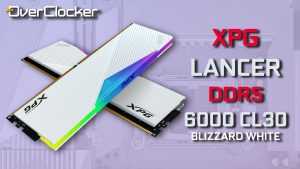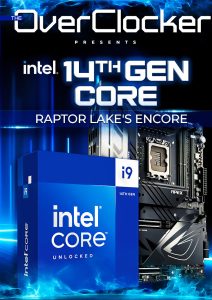X570 AORUS MASTER Review
Hardware – Continued
Networking
Networking on the AORSU X570 Master is via Intel’s Wi-Fi 6 and Gigabit Lan controller in conjunction with a Realtek 2.5G Ethernet controller. As you’d expect the motherboard features BLUETOOTH 5.0 support as well. Network traffic shaping and management software is via the typical cFOS software you find on other board vendor motherboards as well.

Audio
Audio has always been a highlight for the most premiums GIGABYTE motherboards and the X570 Master while certainly not the best is no slouch either. At its core is the ALC1220-VB codec which is paired with the ESS SABRE 9118 DAC and Nichicon fine gold capacitors. Missing are the high-end operational amplifiers we find on their other boards, but in terms of your listening experience, this should make little to no difference. On top of this hardware isn’t any special Sound Blaster package either, so do not expect too much here. What is here is more than good enough for gaming, even some audio production but much to wow you.
Internal I/O connectors
The AORUS X570 MASTER is generally what you’d expect from a modern high-end board. That is M.2 (M-Key) sockets each wired to an x4 PCIe 4.0 link. Two are from the X570 southbridge while the other comes directly from the CPU. Of course, the only benefit we can derive from PCIe 4.0 at present is via the newer generation of M.2 SSDs offering blistering throughput numbers well above the 4GiB/s mark. As you’d expect two of the SATA ports become unavailable should you choose to populate all three M.2 sockets with drives.

As for the overclocking features, we have the familiar Power and reset buttons, ClrCMOS (Rear I/O), two BIOS switches and voltage measurement points. These points are not through holes so measuring any voltage here during operation will need not only both your hands, but steady hands as well. This is no overclocking board, so there aren’t any safe boot buttons and the like which is fine. What is odd though is that there’s no ClrCMOS button, but just two pins which you can short to achieve the same thing. Not an issue in the least but one would have expected to see this here.