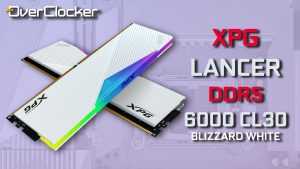Wootware Wootbook Ultra II
Software
The Wootbook Ultra II software is called the Control Center. Pretty generic name I know, but it does cover all the functionality of the notebook you’d care to control. For one there are three profiles, which are also activated via a button next to the power button. The three available modes are Office, Gaming (the recommended and default setting) and Turbo. The last setting doesn’t seem to offer any more performance than gaming mode and as such, I’d use just stick to the first two modes.
Besides the ability to customize performance modes, the control Center also allows you to customize the light bar, keyboard lighting and fan curves. You can also save these to your various profiles in addition to having per application settings. Its quite powerful even though the user interface could do with some work. It’ll get the job done, but you may need some 3rd party utilities as well for the more advanced controls.